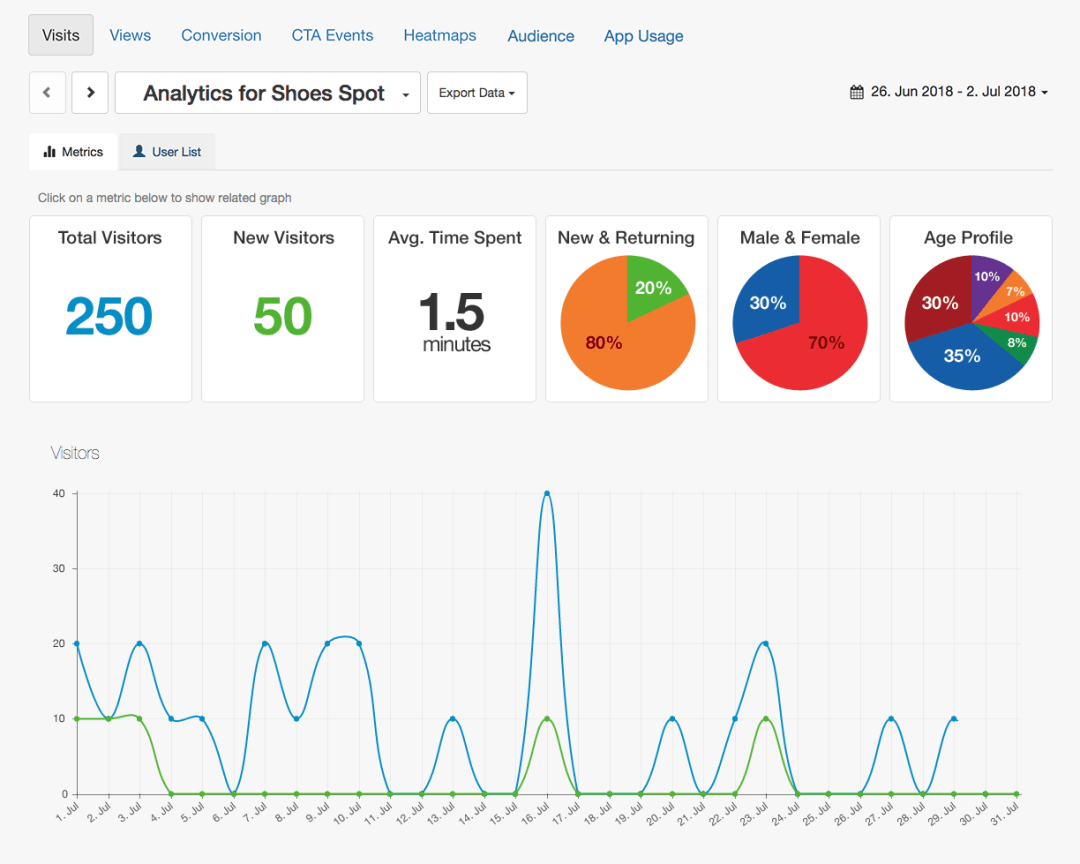Analytics, what it means to You.
Typically, analytics isn't something a small business can afford.
You know you need it but it's typically beyond your reach.
But that's all changed with appSAVE™.
But first, why is it important?
Play the video

Typically, analytics isn't something a small business can afford.
You know you need it but it's typically beyond your reach.
But that's all changed with appSAVE™.
But first, why is it important?

A Successful proximity marketing campaign means that you are delivering the right message at the right time to the right person.
But how do you achieve this? How do you create the right message and know who you should deliver it to and when?
The key lies in the insights you can get from analyzing customer data and we give you an exclusive tool to do just this.
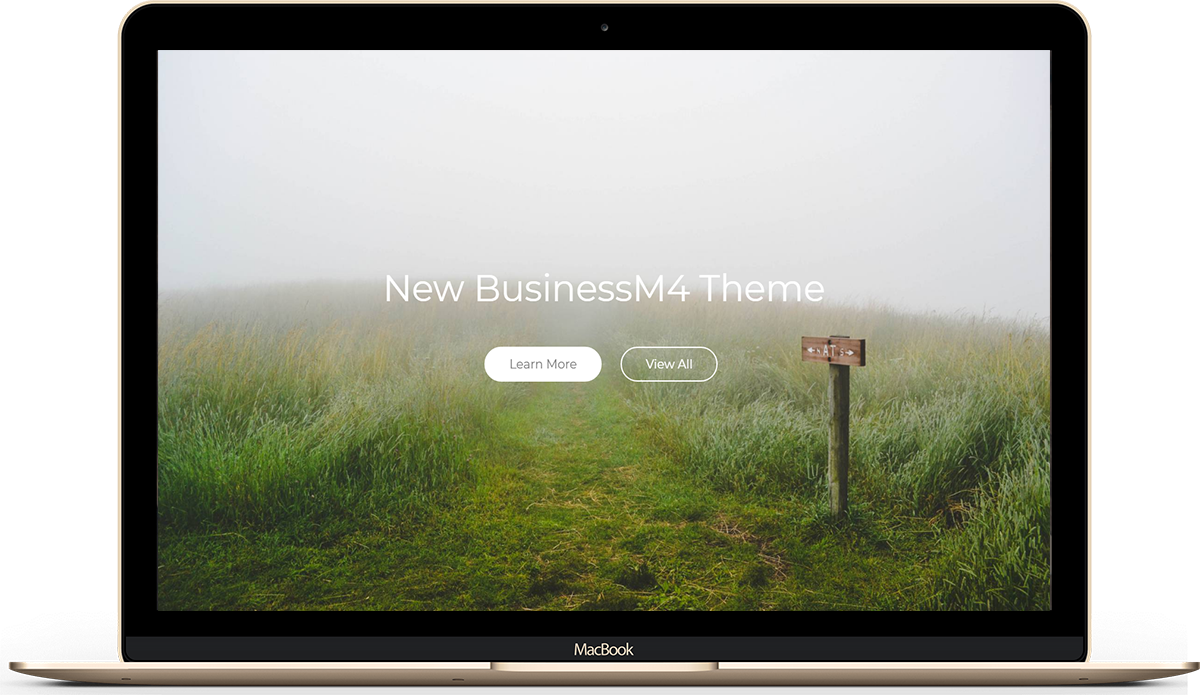
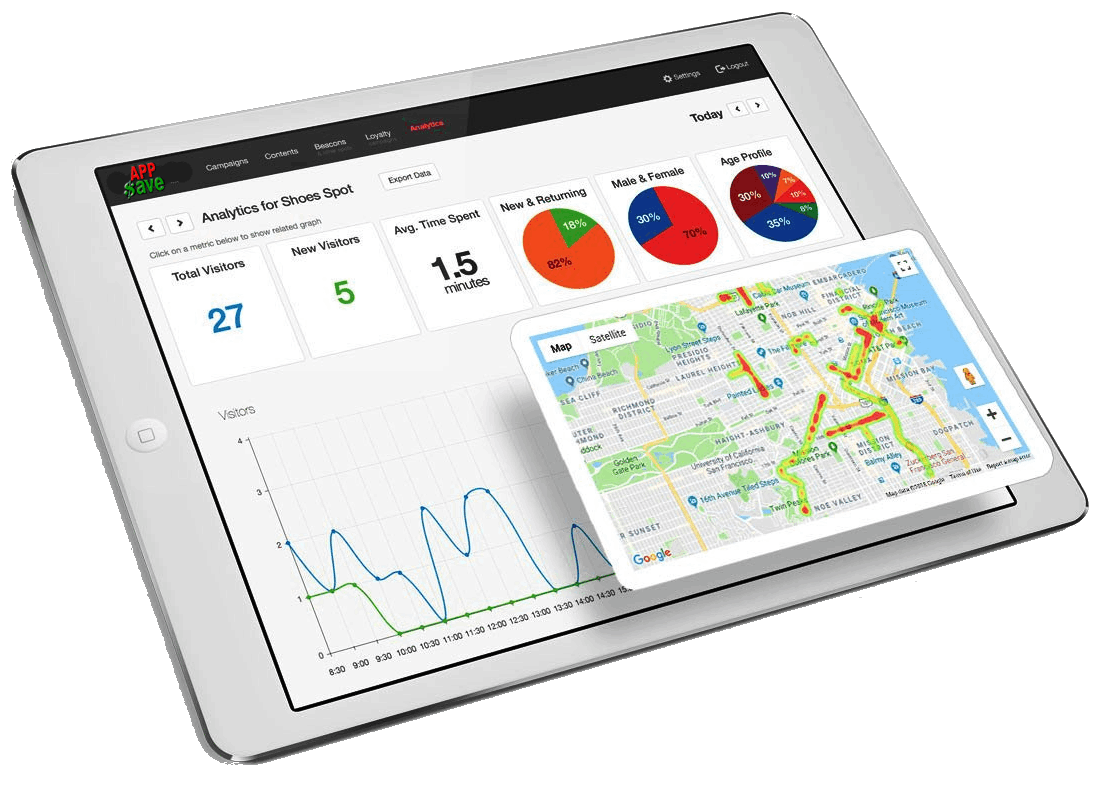
We even give you a HEAT MAP. (See a little lower down the page.)